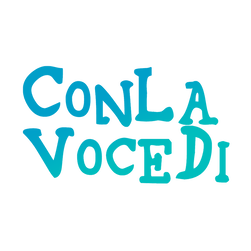Waze/Android voice navigation sync bug
"Although I have successfully installed and selected the purchased voice, the sentences are played by Waze's default voice. What can I do?"
After the updates that Waze has done since February 21, 2023, some Android users have encountered audio playback problems of the purchased voice; specifically the latter is played by default voice navigation, despite the character's voice navigation being installed and selected correctly.
We have found that the problem is not caused by us but by Waze sync bugs of recorded voices, which developers are trying to fix as soon as possible through the release of new app updates.
However, we have found a way to fix this sync bug while having Waze fix it at the source.
Perform the following steps:
1 - click on the "i", next to the selected item
2 - scroll down until you find the "Default voice" option
3 - scroll until you find the item "English (US) Amy" or another English voice and select it
Now your character's voice will work properly.
Probably what happened in the Waze systems created some synchronization problems.
Please note that you will have to repeat this step each time you select a different item, until Waze fixes this bug with the release of new updates.
In the event that after these steps, the problem persists, we recommend that you proceed as follows:
1 - Check for updates released by Waze via Google Play or the Apple Store and make sure the app is up to date. If not, update the app to the latest released version.
2 - uninstall the item
3 - uninstall Waze
4 - clear device cache:
if you have Android here's how to do it
if you have iOS here's how
5 - restart the device
6 - reinstall Waze first and then voice.
make sure you carry out the function test after carrying out all the steps indicated, making sure you are outdoors and in an area covered by a GPS signal and a good quality data connection.
If even after performing these steps correctly, the voice should continue to speak in English, all that remains is to wait for the Waze servers to be restored correctly and for it to resolve the bugs by releasing app updates to be performed on its own store. reference (Google Play or Apple Store).
We remind you that for digital items purchased and already downloaded from our site, there is no refund as per our Terms and Conditions.
In this case, no refund is provided for this type of problem as it is not an employee of/attributable to Con La Voce Di, but to Waze's momentary malfunctioning problems, which the latter is trying to resolve as soon as possible.
Probably what happened in the Waze systems created some synchronization problems.
Please note that you will have to repeat this step each time you select a different item, until Waze fixes this bug with the release of new updates.
In the event that after these steps, the problem persists, we recommend that you proceed as follows:
1 - Check for updates released by Waze via Google Play or the Apple Store and make sure the app is up to date. If not, update the app to the latest released version.
2 - uninstall the item
3 - uninstall Waze
4 - clear device cache:
if you have Android here's how to do it
if you have iOS here's how
5 - restart the device
6 - reinstall Waze first and then voice.
make sure you carry out the function test after carrying out all the steps indicated, making sure you are outdoors and in an area covered by a GPS signal and a good quality data connection.
If even after performing these steps correctly, the voice should continue to speak in English, all that remains is to wait for the Waze servers to be restored correctly and for it to resolve the bugs by releasing app updates to be performed on its own store. reference (Google Play or Apple Store).
We remind you that for digital items purchased and already downloaded from our site, there is no refund as per our Terms and Conditions.
In this case, no refund is provided for this type of problem as it is not an employee of/attributable to Con La Voce Di, but to Waze's momentary malfunctioning problems, which the latter is trying to resolve as soon as possible.